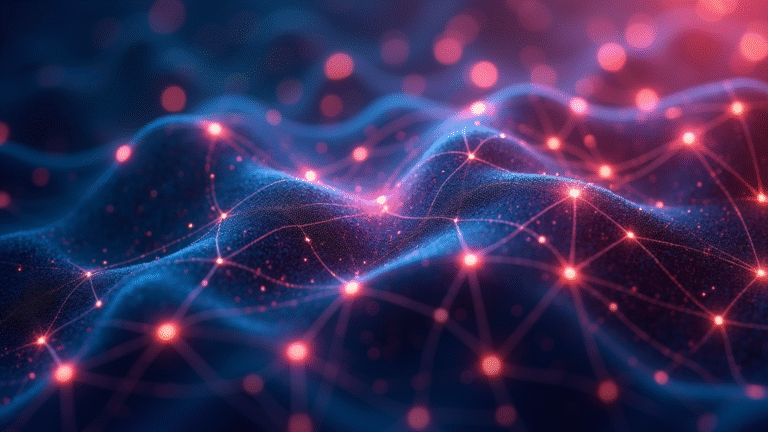Essential Tools For Customizing And Hosting PLR Courses
Customizing and hosting PLR courses is a smart way to offer high-quality content while keeping your brand’s personality intact. PLR, or Private Label Rights courses, give you a starting point to create courses that look and feel unique, and with the right set of tools, you can easily adapt the material to suit your audience. In this article, I cover a range of tools and tips that help you redesign, rebrand, and host your PLR courses effectively.
Essential Tools for Customizing Your PLR Courses
When it comes to tailoring your PLR content, having the right editing tools is really useful. You need software that allows you to rework the text, adjust visuals, and even tweak any audio or video components in your course. Many creators start with a set of reliable tools that simplify the customization process.
For text editing and content rewriting, there are a few popular options. It’s a good idea to choose programs that offer spell check, grammar suggestions, and even some style editing features. This helps maintain quality and clarity, making your course content engaging and professional.
- Word Processors: Standard word processors work well for making textual changes, allowing you to rebrand the content with your unique tone.
- Graphic Editors: Programs that let you adjust images, change colors, and resize graphics ensure that any visual material matches your brand identity.
- Video and Audio Editors: If your PLR course includes multimedia components, simple editing software can help you refine these elements for clarity and flow.
These tools work best when combined with a clear vision of your brand, so you can easily convert generic PLR content into something that truly resonates with your audience. Taking the time to experiment with a few different applications will help you find the workflow that best fits your creative process and gives your course a next-level cool look.
Setting Up Your Hosting Infrastructure
Once you’re happy with your customized course material, the next step is making sure that it can reach your audience smoothly. Choosing the right hosting solution is a key part of this process. It’s important to select a hosting platform that is reliable and can handle the traffic you expect.
Many course creators opt for Learning Management Systems (LMS) that offer flexible design options, integrated payment gateways, and automated enrollment processes. These platforms can host your videos, PDFs, quizzes, and interactive content with ease, making the learning journey smooth for your students.
- Web Hosting Services: Services with a high uptime guarantee and robust support are essential. Look for providers known for their reliability and scalability.
- LMS Platforms: Integrating your course into an LMS gives you a professional edge. This option includes user tracking, progress reports, and even forums to support community building.
- Content Delivery Networks (CDN): A CDN can help deliver your content faster to a geographically diverse audience by reducing load times.
Choosing a combined approach where your website and course hosting are aligned can lead to a better user experience and smoother management. Before committing, make sure you fully understand the technical aspects and support options available from your chosen provider.
Key Considerations Before You Begin Customizing and Hosting
While it’s exciting to launch your very own version of a PLR course, it’s also important to consider some key elements before getting started. Addressing these factors early on can help you avoid potential issues later as your course gathers momentum.
- Security Considerations: Protecting your intellectual property and ensuring student data is secure should be a top priority. Use secure hosting, apply SSL certificates, and keep your software up to date.
- Integration Capabilities: Your chosen tools should work well together. Whether it’s a graphic editor that feeds directly into your LMS or an email marketing tool that integrates with your course platform, smooth compatibility is very helpful.
- User Experience: A cluttered website or confusing course structure can deter learners. Focus on an interface that is both visually appealing and easy to navigate.
- Scalability: As your audience grows, you want to ensure that your hosting and editing tools can scale accordingly. Choose solutions that offer customization and upgrades without needing a complete overhaul.
Security and Reliability
Security is one of the foremost concerns when hosting digital content. Using platforms that offer firewalls, regular backups, and malware protection not only secures your course material but also builds trust among your users. It is very important to invest in quality hosting that provides responsive customer support should any technical issues arise.
Customization Flexibility
A strong customization tool should let you modify templates, colors, fonts, and multimedia elements to reflect your brand’s aesthetics. Flexibility in these editors translates to courses that not only inform but also truly engage your audience. Testing a few product demos can help you decide which options best align with both your workflow and design goals.
Advanced Customization Techniques and Strategies
For those who have mastered the basics, there are plenty of advanced techniques to really set your course apart. Once you have a solid foundation, you might want to explore further integrations and optimizations that add a personal touch to your online content. Advanced course designers often incorporate interactive elements and personalization features. Integrating quizzes, surveys, and discussion boards can turn a standard PLR course into a dynamic learning environment.
Tools that allow you to add multimedia layers—such as animated graphics or interactive diagrams—can give your students an engaging and memorable experience. Many professionals also experiment with multiple creative approaches to see what mix of design and functionality best meets their audience’s expectations. For instance, adjusting the layout of detailed infographics and interactive tutorials can help drive home key concepts in a fun yet educational way.
Another strategy that experienced users find effective is A/B testing. By testing various layouts or presentation styles, you can see what works best for your audience. For instance, trying out different arrangements on your landing page and tracking conversion rates can provide actionable insights into your learner’s preferences. This trial-and-error process, although sometimes time-consuming, is extremely valuable for long-term success.
Automation also plays a big role in streamlining course management. Automation tools can be used to send out course updates, manage email campaigns, and follow up with students who might have fallen behind. Although these tools might seem complex initially, many offer user-friendly interfaces designed to make technical tasks less daunting. With the right combination of customization and hosting solutions, even advanced techniques become accessible and manageable.
The Basics: Choosing the Right Tools to Launch Your Course
Starting out might seem overwhelming when faced with so many options, but focusing on a few fundamental areas can simplify the process. At its core, your course should be designed to be visually appealing while remaining functionally robust. You need tools that offer ease of editing, user-friendly hosting interfaces, and seamless integration capabilities.
Many beginners opt for a two-step approach. First, focus on customizing the PLR content to fit your branding. This means updating images, altering text, and possibly recording new introductions or summaries if your course includes video components. Once the customization is in place, the next step is choosing a hosting platform that combines reliability, speed, and support for multimedia functions.
- Design Editors: Simple drag-and-drop website builders or landing page editors can help you create a professional looking course interface with minimal effort.
- Content Rewriting Tools: Software that helps you rephrase sentences and check for originality ensures that your PLR content feels fresh and unique.
- SEO and Marketing Plugins: Tools that optimize your content for search engines and assist in managing newsletters or email campaigns are great for boosting your course’s reach.
- Payment Gateways: A secure and reliable payment system is very important, especially if you plan to sell your course. Look for solutions that integrate seamlessly with your CMS or LMS.
By focusing on these core elements, you set a strong foundation for your course. The right tools not only make the process smoother but also help in establishing a trustworthy and professional online learning atmosphere.
Frequently Asked Questions
Question: What exactly are PLR courses?
Answer: PLR courses are pre-made content packages that come with rights allowing you to rebrand and customize them. They offer a starting point for creators who want to cut down on development time, all while offering valuable information.
Question: Which editing tools should I start with?
Answer: It’s best to begin with basic word processors and graphic editing software. As you become more comfortable, you might check in on advanced video and audio editing tools that better match your brand’s requirements.
Question: Do I need technical expertise to host and customize my PLR course?
Answer: Not necessarily. Many modern hosting platforms and editing tools are designed with ease of use in mind. There is plenty of support available, and many creators start with intuitive drag-and-drop builders that simplify the technical aspects.
Question: How can I ensure that my customized PLR course stands out?
Answer: A well-defined brand voice combined with unique visuals and interactive elements like quizzes and surveys can help make your course memorable. Experimenting with advanced customization techniques and collecting feedback from your audience can also refine your content further.
Additional Tips for Long-Term Success
Beyond the essential steps and advanced techniques already discussed, there are several long-term strategies you can adopt to maintain and improve the quality of your PLR course over time. One effective approach is to set up regular reviews of your content and hosting infrastructure. This not only helps you stay on top of security updates and technical tweaks but also gives you a chance to refresh your design periodically. Keeping your material updated ensures that it remains relevant in a fast-evolving online landscape.
Another key strategy is to actively solicit feedback from your students. Encourage them to share their thoughts through surveys, discussion forums, or direct emails. This input can be invaluable in determining which areas of your course need adjustment or expansion. Regularly revisiting your content and adjusting based on learner needs can significantly boost the overall quality of your offering.
It is also important to build a community around your course. Engaging with your audience not only helps in creating a loyal base of learners but also opens up additional channels for support and marketing. Social media platforms, email newsletters, and community forums can all serve as excellent tools to spread the word and keep your audience involved. Over time, these efforts will help elevate your course’s reputation and ensure continued success.
Finally, keeping an eye on the latest trends in both technology and education can provide you with new ideas and methods to update your course. Whether it’s integrating new media formats, offering live sessions, or incorporating augmented reality experiences, being proactive about innovation will allow your online course to shine and stay competitive in a crowded marketplace.
Wrapping Up
Creating a customized version of a PLR course can be a rewarding venture. The process involves selecting the right set of tools for editing and hosting, addressing technical considerations such as security and scalability, and then fine-tuning your content until it truly represents your brand. With a variety of user-friendly and advanced solutions available, customizing and hosting your course doesn’t have to be a daunting task.
It all comes down to understanding both the creative and technical sides of course creation. By investing time in picking the right software and hosting platform, you build a strong foundation that can grow alongside your audience. Once you’re set up, always keep an eye out for new tools and strategies that give a boost to the learning experience, for both you and your students.
The world of online education is rapidly evolving. PLR courses offer a flexible starting point for content creators looking to make their mark. With careful planning, the proper set of tools, and a commitment to continuous improvement, you can transform generic material into a refined, engaging, and profitable online course. Enjoy the process and experiment with different approaches. There are countless opportunities to adjust your strategy along the way, and every new idea has the potential to become your next favorite tool in your course creation toolkit.